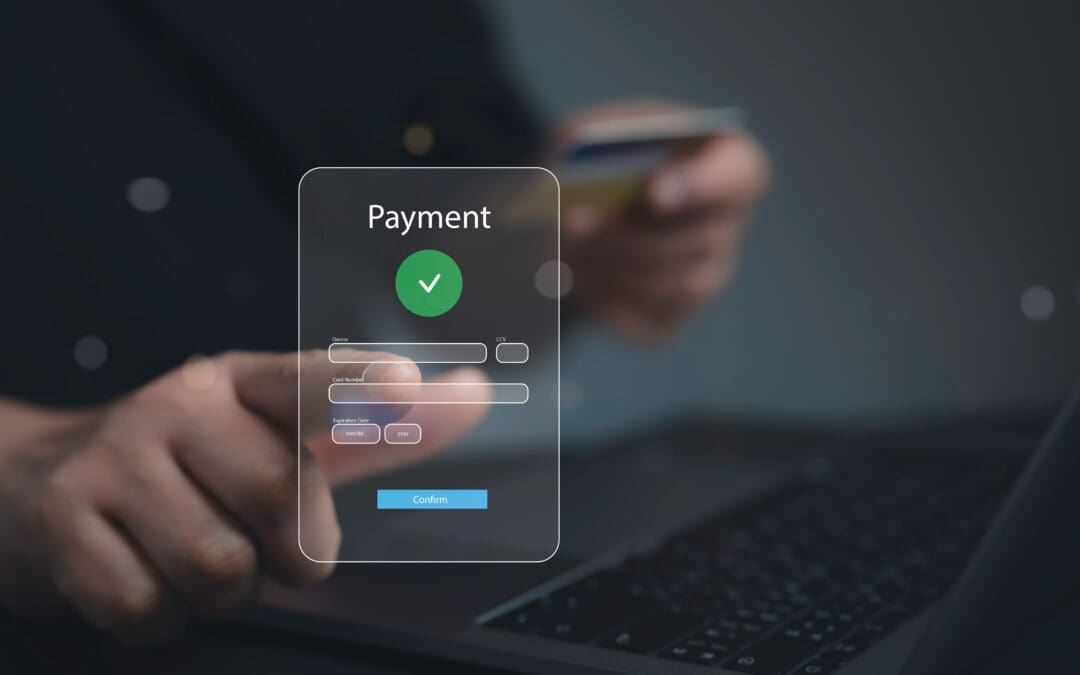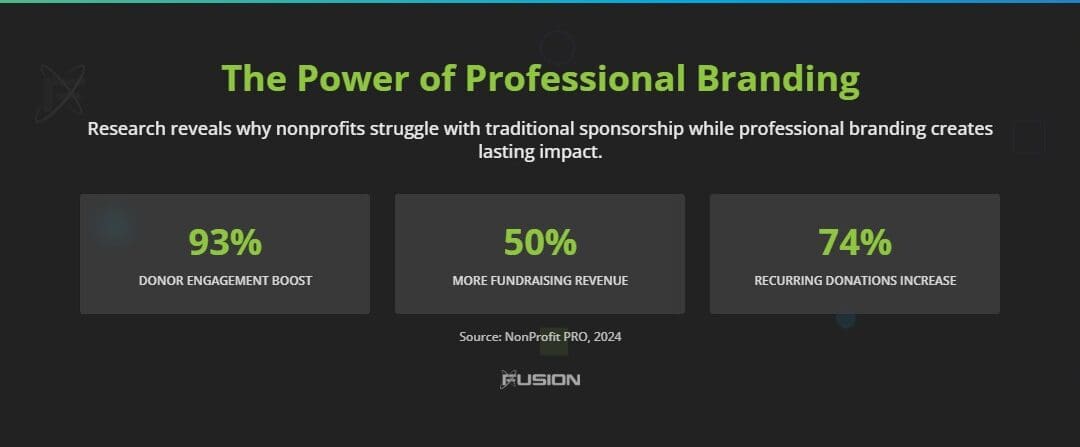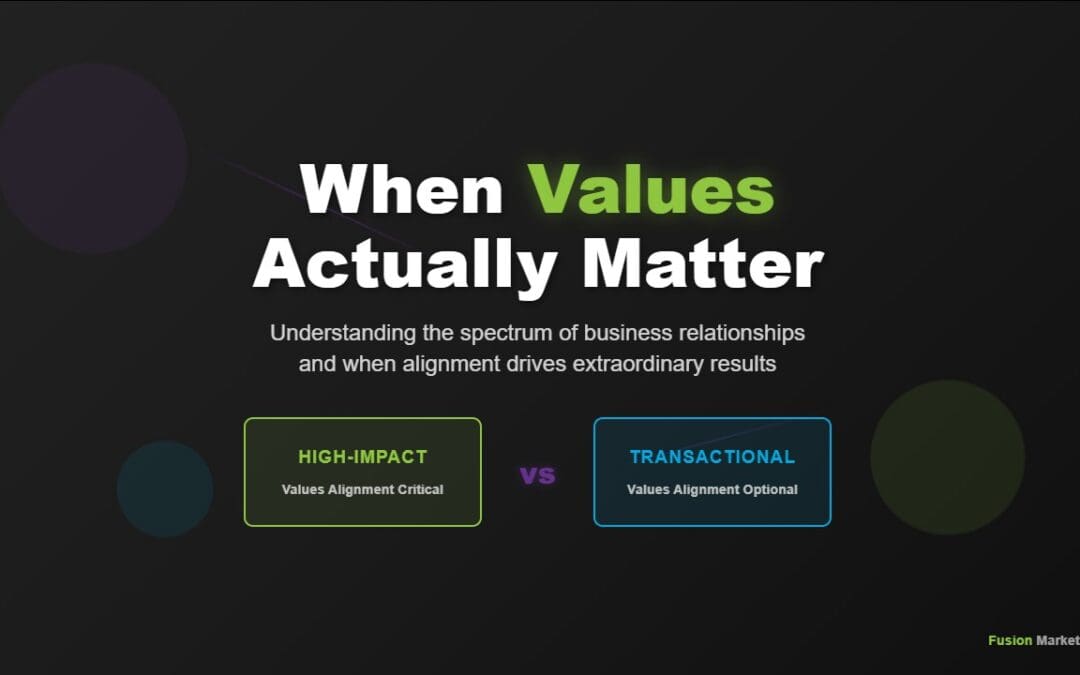One of the most basic and fundamental color palettes used in printing and design, as well as screen displays, is RGB. It used three colors (red, green, blue), and everything springs from those three sources.
If you want to learn more about RGB, how it’s used, why it’s essential, and what makes it what it is, you’ve come to the right place. We’re going to start by discussing what RGB stands for and take it from there, so read on and find out everything you need to know about the RGB color printing format.
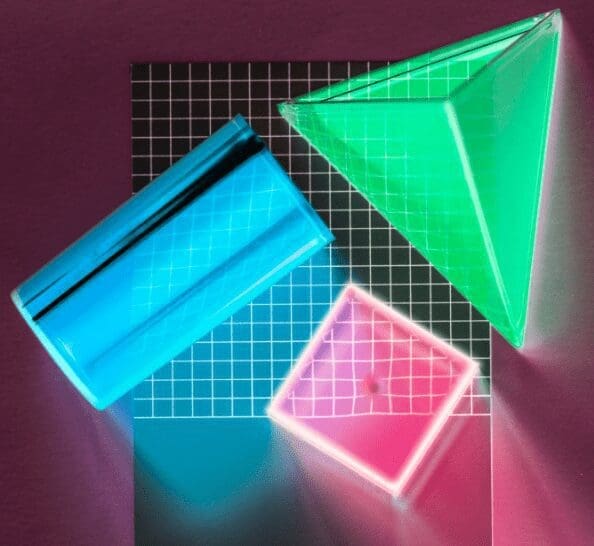
What Does RGB Stand For?
RBG simply stands for “red, green, blue.” These are the three colors used in the RGB color model to view a true-color image with the human eye. These are also the three primary colors, which is no coincidence. They interact with the human eye in very specific ways, which makes it possible for combining red, green, & blue in different variations to work as the basis of all other colors used in the design and printing processes.
Many people are surprised that such a complex system is based on just three simple colors, but it works.
How Are Other Colors Created Using RGB?
Simply mixing red, green, and blue creates all of the other colors in the color model. In technology such as TV screens, the screens on digital cameras, and computer monitors, the colors will overlap and mix within each pixel to create the precise color, intensity, brightness, saturation, color depth, and hues necessary for the image. If you look closely, you may see this on different devices such as a computer screen or phone screen.
The same applies to the printing process, where colors are mixed (in unequal or equal parts) to create specific tones and shades of a broad array of colors. Because of all this, the RGB model is known as an additive color model based on colors that are added and combined to create new colors with pixels, allowing humans to see true color. Blue is often darker than other options when printing in red, green, and blue.
How is This Color Model Used?
The RGB color model is used in printing in many homes and businesses, although it isn’t the standard for most commercial uses; that’s where the CMYK color model comes in. However, it is used very commonly in the design process because computer screens and monitors all display color images in the RGB model. This makes it easier to design in the same way. Unfortunately, this can mean that it sometimes has to be converted from RGB colors to CMYK in some instances. The CMYK model uses cyan, magenta, yellow, and black instead of red, green, and blue to create quality color values.
What Are its Benefits?
Image files using the RGB color model tend to be much smaller, meaning they take up less space on a device. This can be a significant benefit in some instances.
RGB is also a simple and effective model, so it doesn’t make the designing and printing process more complicated than it needs to be. A simple process can make it more cost-effective for many people to use the red, green, and blue model as well.
Red, green, and blue are also ideal for computers and image displays of all kinds. So, RGB is certainly not a color model without its benefits.
RGB has its benefits and drawbacks, but the most important thing is to use it when the situation demands it. It’s easy to design in RGB and print in the same format. It doesn’t require any conversion, which would be necessary if you wanted to print in a different color palette such as CMYK.